Welcome to WSET’s On-screen Exams page. Here you will find important information to help prepare you for the onscreen exams soft launch. For questions or feedback regarding this guidance, please contact your APP Development contact.

On-screen Exams: What's Coming
We are currently preparing a soft launch of our new on-screen exam offering. This new service enables you to securely conduct on-screen exams in your classrooms / exam rooms in combination with in-person invigilation. You will have the option to provide your own devices to your candidates, ask candidates to bring their own (compatible) devices, or a combination of the two. We support Windows, Mac and iPad devices for this soft launch.
We are launching this service to bring you a range of benefits, including:
- Increased efficiency – cutting out shipping time is expected to save work for you and allow us to start processing your results immediately after the exam has finished
- Reduced costs for you – no more shipping and administration costs to return paper exam packs
- Enhanced exam security - minimising the risk of errors or lost exam packs
- A seamless exam experience and meeting 21st century learner expectations
What does the soft launch involve?
Starting from mid October 2025, you’ll be able to order on-screen exams for some or all of your Level 1 and Level 2 qualifications.
Whether you’re providing the devices or asking students to bring their own, there are two secure exam delivery modes available depending on the device type:
- Application-based: You download a secure app to take the exam. (Windows, Mac and iPad devices)
- Browser-based: You take the exam securely via a web browser. (Windows only devices. Please note that Windows Home Edition is not supported.)
In both cases, the device will be locked once the exam window opens, preventing access to documents, tabs, or other applications.
Preparing for on-screen exams
To help you get ready and choose the most suitable exam format, we’ve created guidance documents and forms that can be downloaded in the ‘Resources’ section below.
We welcome your feedback on this guide so please share your feedback below. Your insights will help us continue improving the support we offer.
Feedback form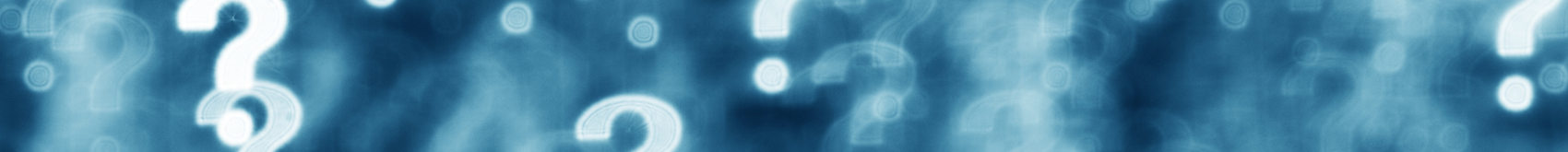
Answering some of your initial questions about onscreen exams
We are sure that you will have many questions. We have tried to answer at least some of these below and will provide further written information later this month.
What is an on-screen exam?
Onscreen exams are delivered via devices such as PCs, laptops and tablets via a secure application or a secure browser.
We already offer a version of onscreen exams, which you may know as ‘Remote Invigilation / RI exams’, and is generally for individual / single students who need to sit an exam in a location other than your school.
This new offering now offers the option for multiple students to sit onscreen exams at the same time in your school with in-person invigilation.
How are on-screen exams invigilated?
As with paper exams, onscreen exams require an invigilator to be present in the room. The invigilator will need to provide students with PINs and keycodes to access their exam. Full invigilation instructions can be found in the ‘Resources’ section above.
If I participate in the soft launch, can I also continue to offer paper exams?
Yes, from mid October you’ll be able to start ordering onscreen exams for some or all of your Level 1 and Level 2 qualifications. If you choose to offer onscreen exams for only certain qualifications, you can continue using paper-based exams for the others.
How do we prevent cheating if everyone is on a device?
Regardless of the chosen exam delivery options, the device will be locked once the exam window opens, preventing access to documents, tabs, or other applications.
When is it possible to begin offering onscreen exams to candidates?
The option to order onscreen exams will be available from mid October 2025.
Who do I contact for any queries or issues?
If you have any questions about on-screen exams, please reach out to your APP Development contact.

